
Meta Tags
The META element is an extensible container for use in identifying specialized document meta-information. Meta-information has two main functions:
to provide a means to discover that a data set exists and how it might be obtained or accessed
to document the content, quality, and features of a data set, indicating its fitness for use
(Above copied from www.w3.org/MarkUp/html-spec/html-spec_5.html.)
Example Meta Tags
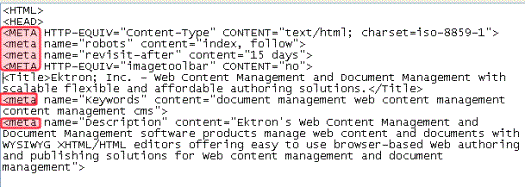
Creating and Deploying Meta Tag Definitions
1. While creating a metadata definition, enter the metadata name at the Name field. For example, Description and Keywords. See Also: Adding a Metadata Definition
2. Reply to the standard fields. See Metadata Definition Fields.
3. Respond to the additional fields for meta tags. See Meta Tag Additional Fields
4. Add the definition to all applicable folders. See Assigning Metadata to a Folder
5. Add the definition to applicable content within the folder. See Adding Metadata to Content
6. Add a Metadata server control to every Web form (.aspx page) on which the content will appear. See MetaData Server Control.


